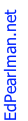

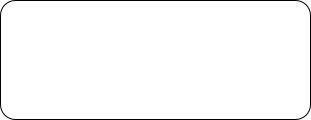
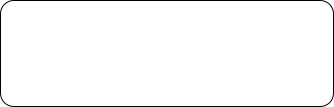
The Finger Finder is a slide rule-
Finger Finder for Violin
Finger Finder for Fiddle/Mandolin
Finger Finder for Viola
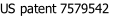



Also available:
Finger Finder for Viola
“I am so happy and excited about how much the Finger Finder has helped !! I have only been playing around with it for an hour and I have been able to pick out the tunes of 2 simple songs in keys that I didn't know. I love this thing!!!” – Cristi Lynn, Kansas
"I've gotten a lot out of using your Finger Finder – thanks so much for this ingenious device." – Patrick S., Los Angeles
Finger widths–each circle represents a finger width. When playing notes in adjacent circles, your fingertips should touch (spacing is slightly farther apart closer to the nut). On fiddle/mandolin version, the points where the circles join is where the frets are.
Finger territories– a light horizontal line marks the “territory” of each finger. Most of the time, each finger has responsibility for two adjacent circles. One of them is the numbered circle being played in the key you’re looking up, and the other is an empty circle, used for accidentals (any #, b or n note not included in the key signature).
½ step patterns–notice the ½ step patterns for the key you are looking up: there is usually one ½ step (adjacent finger circles) on each string in each key. Sometimes this is all the information you need to remember in order to play in tune. Notice too which finger positions stay the same across the strings. As you change keys, the ½ step patterns shift slightly. Learning about these shifts can make it easier to change keys.
Scales–the Finger Finder is a visual complement to a scale book. Practice major scales starting and ending with the blue notes, using all numbered positions. Practice (natural) minor scales starting and ending on the red-
Arpeggios–major key arpeggios can be practiced by playing all blue and yellow notes in the key you are interested in. Minor key arpeggios can be formed using the red-
Backup chords–you can play a backup chord by looking up the key of the chord and playing any two blue or yellow notes together, on adjacent strings.
2d & 3d positions–this special slide card (for Violin version) provides fingering information for 2d position on one side, and 3d position on the reverse. Just insert it over the primary card and look up the key you need to play in.
All positions–you can find fingering for all positions up the neck in this way: Practice scale and arpeggio patterns starting with the blue root note on 1st, 2d, 3d, and 4th fingers, and be sure to use 4th finger instead of any open strings. Do the same with minor scales. You can use these patterns in any position up the neck just by identifying which finger you wish to use for the root note of the scale.
Fiddle vs Mandolin–fingering of both instruments is the same (and a fiddle is a violin!).
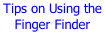

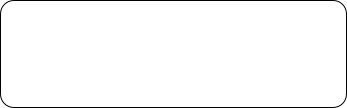


More items available in Store.
Special News –
We’re working on a Finger Finder app for smartphone. Click here to email me if you would like to hear about it when it’s available or even to help beta test it!

$7 + $3.50 shipping outside USA, $2 additional item
$8 + $1.50 shipping USA